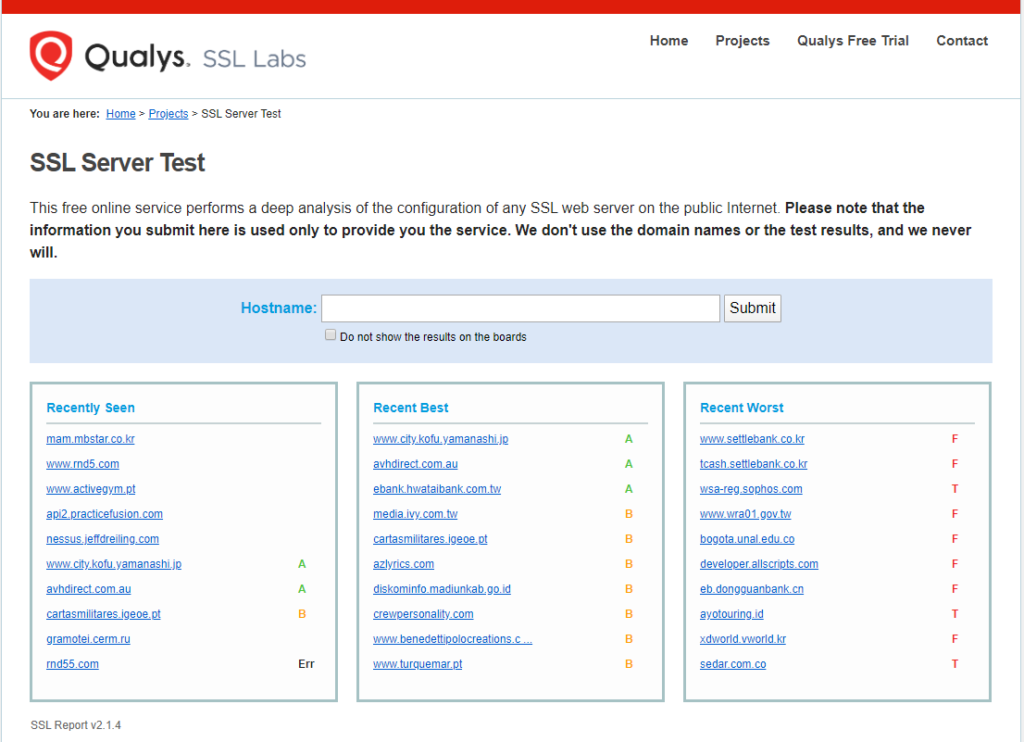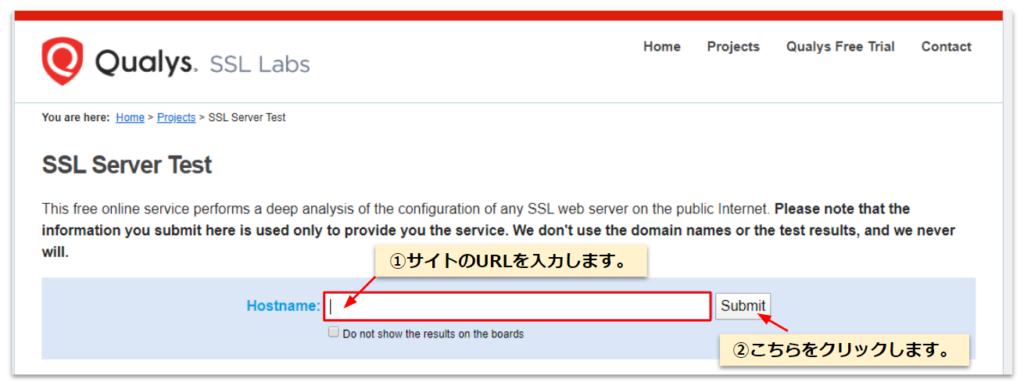This is Tatsuno Information Systems Tokyo Team💻! In our previous article, we introduced the functions and roles related to SSL and how to set up SSL using Let's Encrypt. So, this time, as a sequel article of SSLRecommendations for SSL Vulnerability AssessmentI'm calling itFree tools to check the safety of SSL encryptionfor more information.
To all the IT people out there who work with computers frequently!Are you using SSL with default settings?If your server is still in the default settings, vulnerable communication may be enabled and the SSL you have set up will be less secure. Please refer to this article and try SSL vulnerability assessment.
Click here for table of contents
- 1. a brief review of SSL
- 2.SSL Server Test
- 3. summary
A brief review of SSL
SSL (Secure Sockets Layer) is a mechanism that encrypts the communication of data between a web browser and a web server on the Internet for transmission and reception. By encrypting the communication, it prevents third parties from eavesdropping. It is essential to improve the safety of communication.
When you install SSL, the URL of your site will be changed from http to https. The additional "s" is an acronym for secure, meaning "safe." By strengthening the security of your website with SSL support, your visitors will be able to access your website with peace of mind.
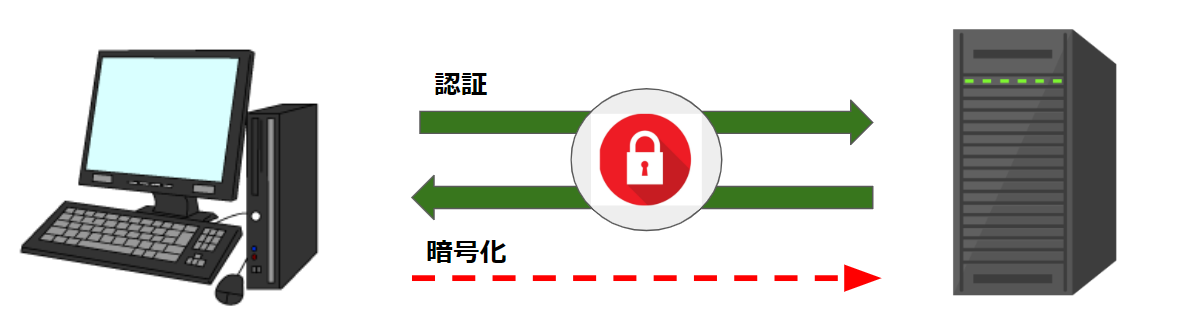
The role of ▼SSL
encryption
Using SSL encrypts the information being transmitted. Even if the information is seen during transmission, the encryption protects the important information.
certification
SSL is only issued to servers that have been authenticated in a variety of ways; having SSL is proof of authenticity. Having an SSL certificate is a sign of reliability and gives users a sense of security.
Certificate of encryption "https
The URL of the page where SSL is installed starts with "https:" and the key mark is displayed. The location of the key mark will vary depending on the browser you are using.
SSL Server Test
If you want to do a diagnostic test of your website, we recommend this tool. This is a free tool to check the safety of SSL encryption, provided by Qualys SSL Labs.
Page ⇒.https://www.ssllabs.com/ssltest/
When you access the above URL, the following screen will be displayed.
Enter the URL of the site you want to run the vulnerability assessment on in the Hostname field, and click Submit to start the vulnerability assessment.
If you don't want to be shown as a recently checked web site, please check Do not show the results on the boards.
When you have successfully finished, you will see the safety rating of the site you have checked as shown in the image below.
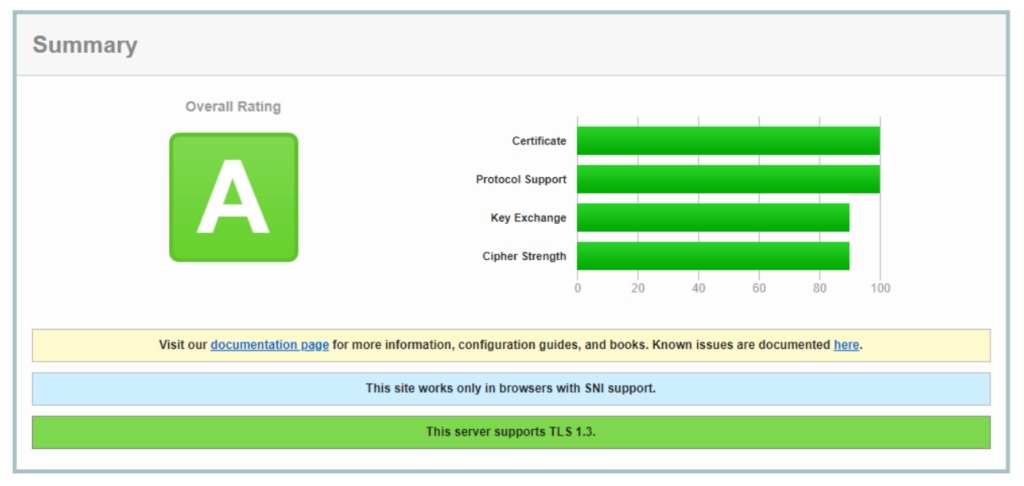
The SSL Server Test shows security grades of A+, A, B, C, D, E, and F. A grade of B or lower means that some vulnerability has been found.
It will also show you where you went wrong, so try to respond as best you can and do your best to get an A or better.
It may not be possible to do more than A due to issues such as wanting to support older browsers by all means, but you want to check for vulnerabilities.
summary
In this article, we have introduced how to perform SSL vulnerability assessment, albeit briefly. I urge you to use this article to help you get the most out of SSL!