I'm Tanimoto of development.
In this article, I'd like to introduce a few extensions for vscode that I'm personally glad to have included.
I have tried to introduce the benefits on a personal level.
Effective when developing with a teamGitLens - Git supercharged, Prettier - Code formatterbut I've omitted them this time. Snippets that change depending on the language are also omitted.
Click here for table of contents
- 1.Material Icon Theme
- 2. Bracket Pair Colorizer 2
- 3. Extra.
Material Icon Theme

This extension is an extension that can change the icon of the folder and the file.
Depending on the file extension, file name, or folder name, the corresponding icon will be displayed in the sidebar.
It is easy to understand at a glance what kind of file it is because it is displayed with an icon.
▼ Material Icon Theme Off
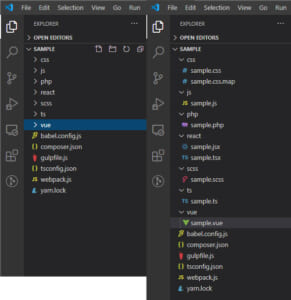
▼ Material Icon Theme on
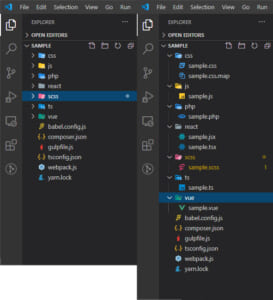
By enabling the Material Icon Theme, you will be able to see the icons in the folder.
Rather than using the default settings, setting a theme makes it easier to understand what files and folders are there at a glance.
Because the number of folders also increases when the scale becomes large, visibility improves when an icon is displayed in a folder, and it is very convenient for the organization of information.
I think it is good to display it to your liking because you can customize it in the setting such as adding an icon.
Bracket Pair Colorizer 2
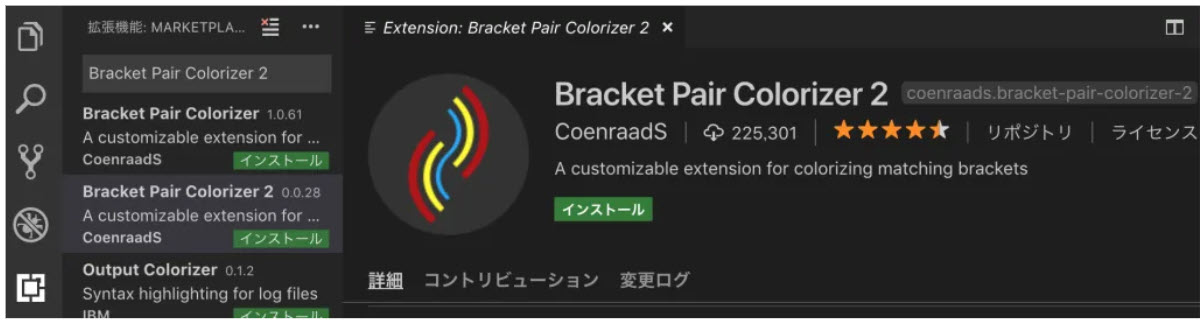
This extension is designed to make scopes easier to read. It is an extension that shows the paired parentheses in the source code with color, which I find useful when the nesting gets deep.
▼Bracket Pair Colorizer 2 off
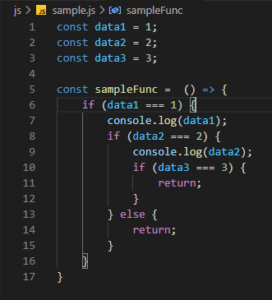
▼Bracket Pair Colorizer 2-on
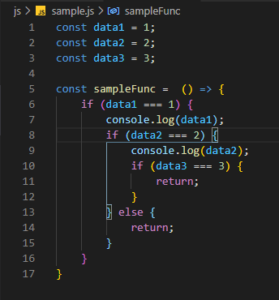
() and {} are now colored, and the { at the start of the scope and the } at the end are connected by a line.
When you're actually writing the code, I think sometimes the nesting can get really deep. Personally, this makes it easier to see. You can change the color of the parentheses by setting!
Extra.
I can't recommend this extension without giving it away, because it varies very much from person to person, but it is an introduction that there is also such a thing.
It's calledPower Mode.
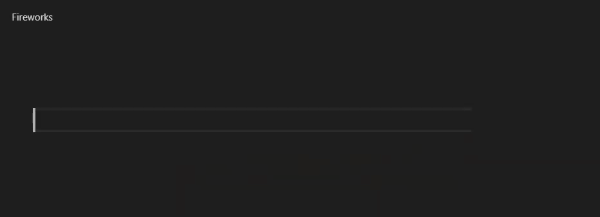
powerI feel that the
Very energetic.
Every time I type a single letter, I'm impressed.
in this waypowerHowever, there are two points to note.
The first is that every time an effect is displayed, the text and lines wobble. It becomes very difficult to see. It makes it impossible to type properly.
Secondly, it may freeze on machines with low specs. Please note that the faster you type, the more effects you will see and the more your CPU usage will jump.
How was it?
If there is an extension that you have never touched before, please try it.


