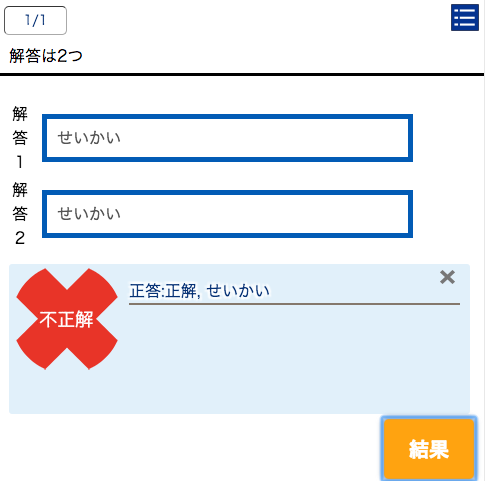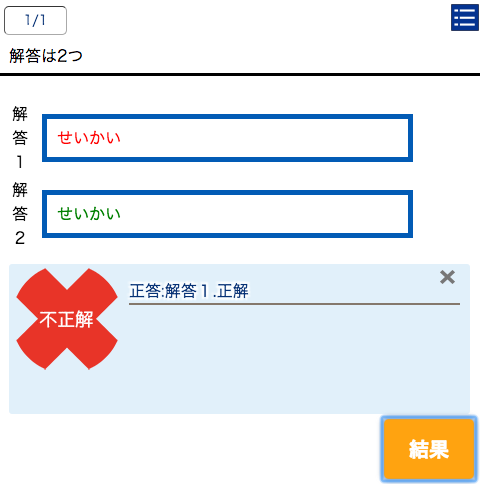Added the ability to limit audio playback to once only
It is now possible to limit playback to once by setting [[sound.mp3]] to [[[sound.mp3]]] when inserting audio.
Change behavior of images inserted by [[image.png]].
∙ The ability to drag to enlarge or reduce images inserted using tags such as [[image.png]] has been removed, and clicking on an image now enlarges it in a lightbox.
Added text-to-speech functionality
A text-to-speech feature has been added that allows you to insert text you have entered as if it were spoken. If you want to use more than 5, please sign up for a license.
How to use. hereFrom.
Added a new format for registering question data.
The .xlsx file format has been added to the file format for quiz creation.
Multiple correct answers can be set for multiple choice questions.
Multiple correct answers can now be set for each entry field when creating multiple-write questions.
Allows setting of images and sounds for question choices.
In sorting, combination, and fill-in-the-blank questions, the choices can now be set with images and sounds.
Tatsuno Information Systems, Inc. released QuizGenerator 5.1.0 on June 1, 2017. Changes in this version include the following